Have a Question?
Support for Windows Mixed Reality
How to stream VR Porn videos with WMR headset
- Go to virtualrealporn.com through Microsoft Edge and choose the VR Porn video you want to watch.
- If your WMR headset is automatically detected, you can already play and enjoy the video.
- To watch interactive VR Porn videos just follow the same previous steps.
- In case of any error check the WMR intallation process again.
Requirements to watch download videos
In case you do not have a Steam account, set up your Windows Mixed Reality for SteamVR. For more information:
https://support.microsoft.com/en-us/help/4053622/windows-10-play-steamvr-games-in-windows-mixed-reality
Take a look only at paragraphs:
- Get your PC ready.
- Set up Windows Mixed Reality for Steam VR.
Download and watch a VR Porn videos with VirtualRealPlayer
- Download VirtualRealPlayer 0.7.13 (also compatible with Teledildonic and interactive videos).
- Download the WMR version (1600p VP9) files into the ‘Videos’ folder inside the VirtualRealPlayer folder.
- Default setting (GeneralConfig vr_mode=OVR)
- Run VirtualRealPlayer
- In case of vertical malpositioning (height), from SteamVR settings > Developer > Room and tracking > Quick Calibrate (in Small Space / Standing Up).
- In case you want to use a Teledildonic follow the previous steps
Another player option (no teledildonics, no interactives)