Support for Android Cardboard
Firts of all make sure that your Android device has gyroscope sensor and Android 4.0 at least!
Streaming
- Visit one of our VirtualReal sites. Log into your account and select the VR video you wish to view
- Choose your quality by tapping on the “Gear” icon and then tap on the cardboard icon in the web-player
- The selected VR video opens in the VR mode. Turn your phone to landscape mode and insert into your Cardboard headset to enjoy video fully
Download
- Visit one of our VirtualReal sites. Log into your account and download the VR video you wish to view
- Transfer the video to your phone
- Open the video in VR video player( DEO VR, SKYBOX etc.)
You can watch our videos with this apps:
-
-
VirtualRePlayer (deprecated)
Video player for all the available content in our site, compatible with Android smartphones. The application automatically loads the best configuration for every video.Requirements
- Android 4.0 or newer compatible device
- Google Cardboard compatible Headset, like Homido Headset, KNOXLABS Cardboard, Stooksy VR-Spektiv or Durovis Dive
- Active Internet connection for running the app
- Bluetooth for Lovense and Kiiroo Compatibility
- Gyroscope
Installation
- Download the videos directly from your phone or place them on /VirtualRealPlayer or /Download folders either internal storage or SD card
- Install the APK
- Run the app, and activate bluetooth for Lovense or Kiiroo teledildonics
Player controls
Look to elements to interact with them. -
AAA VR Cinema Cardboard 3D SBS
- Download the video files and open the app.
- Tap on “Play from finder” button and select the video you want to watch.
- 180º 3D Videos
- Enable “Graphics: distortion correction”
- Tap on Play icon
- 360º 3D Videos
- Select “Stacked 360º”
- Change the “Screen Size” to 100
- Check the option “Hide all menus”
- Tap on Play icon
-
VR Player
It’s very comfortable, immersive and easy to use. The first time you open any of our videos you have to ensure that the app have this settings:
-
-
-
- 180º 3D Videos
- Projection type: Full Dome
- Format: 3D Side by side
- FOV: 80
- 360º 3D Videos
- Projection type: Sphere
- Format: 3D Over/Under
- FOV: 80
- 180º 3D Videos
-
If your have a powerful smartphone, you can improve the quality with this setup:
-
-
- Settings > Advanced > Full dome:
- Slices: 64
- Stacks: 64
- Settings > Advanced > Full dome:
-