Have a Question?
Support for Oculus Quest
IMPORTANT STEPS
- Plug your Oculus Quest in to your computer and allow permission in order to transfer files to you Oculus Quest. Do this every time.
- Choose the video you want
- Find the “Movies” folder and start copying files over the Oculus Quest.
- Reboot the HMD, because it won’t see your media until you do.
- Go to the Storage Manager in Settings. Once there, it recognize your library of clips, so back it out, and they will show up you can play them from Oculus Gallery. Standard Oculus stuff.
- Double tap a clip, select [3D] once it starts playing, select 3D180 Icon.
- ENJOY.
In order to play porn on oculus 2, follow the next intructions:
Streaming
- Enter in your Oculus Quest.
- Go to VirtualRealPorn.com on the web browser
- Choose a video and play
Download
- Go to VirtualRealPorn in your PC and download the VR porn video you want.
- Plug your Oculus Quest and connect via USB your decive with your PC.
- Accept the message about permissions you will see on the screen of your Oculus Quest.
- Transfer the file from your PC to Movies folder of your Oculus Quest.
- You can also download some of the VR players availables in the Oculus Quest library like: Oculus Video, DEO VR, SAMSUNG VR or others
- With your headset on: Quest to Library > Oculus Video / DEOVR / SAMSUNG VR / OTHERS
- Enjoy